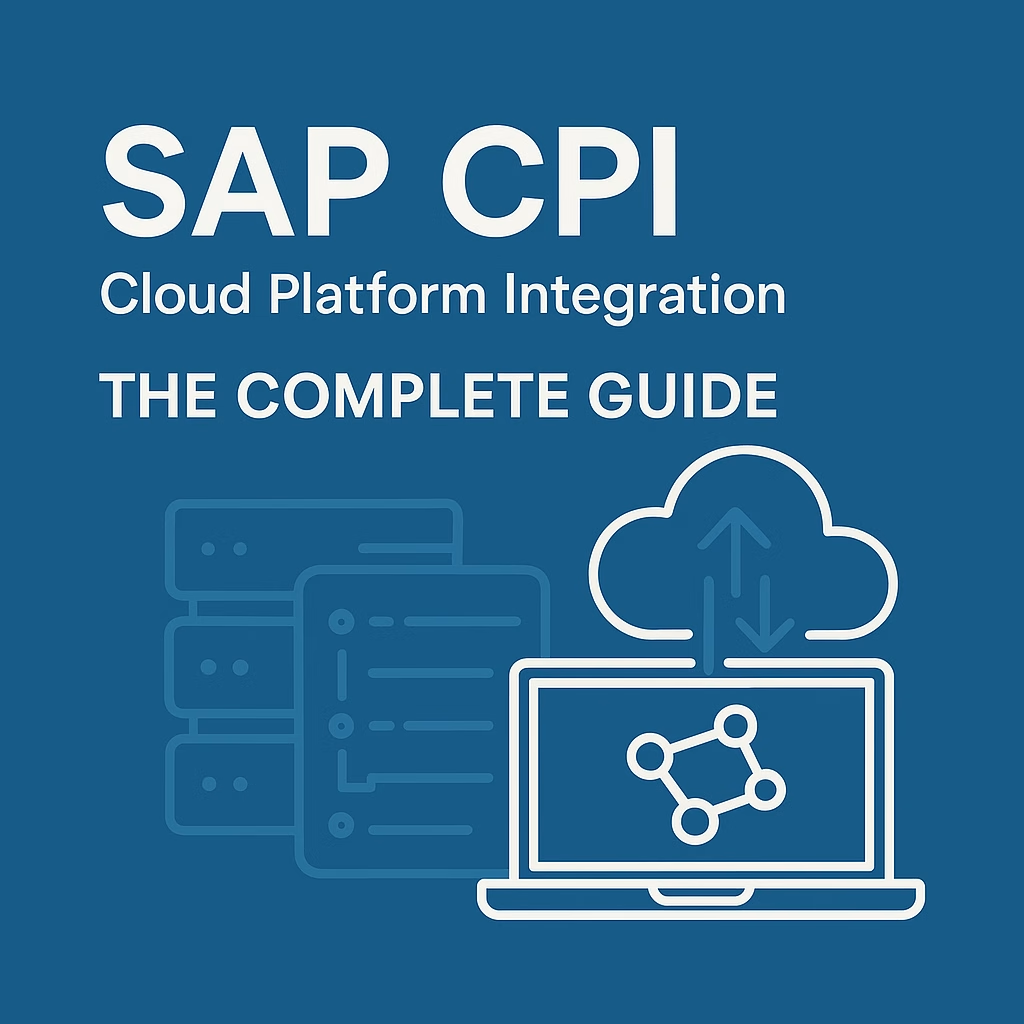Introduction to SAP CPI
SAP Cloud Platform Integration (SAP CPI) is a cloud-based integration solution that enables businesses to connect applications, processes, and data across hybrid landscapes. With SAP CPI, enterprises can streamline business processes, enhance connectivity between SAP and non-SAP systems, and ensure seamless communication between on-premise and cloud applications.
Key Features of SAP CPI
SAP CPI offers numerous features that make it a robust integration tool. Some of its key features include:
- Pre-built Integration Content: SAP provides pre-built integration packages that help in reducing development efforts.
- Secure Connectivity: SAP CPI ensures secure data transmission using encryption and authentication protocols.
- Support for Multiple Protocols: It supports multiple messaging protocols, including HTTP, SOAP, OData, and SFTP.
- Monitoring and Logging: The platform provides monitoring dashboards and logging capabilities for troubleshooting and analytics.
- Scalability: SAP CPI is highly scalable, allowing businesses to grow their integrations as needed.
- Low-Code Development: With its intuitive UI, businesses can develop and configure integration flows with minimal coding efforts.
- Event-Driven Integration: Supports event-driven architecture for real-time data synchronization.
Architecture of SAP CPI
SAP CPI operates within the SAP Business Technology Platform (BTP) and consists of the following core components:
- Tenant-Based Integration Runtime: Each organization gets its own tenant for handling integration scenarios.
- Integration Designer: A web-based tool to design and configure integration flows.
- Cloud Connector: Facilitates secure communication between cloud applications and on-premise systems.
- Message Processing Engine: Responsible for message transformation, routing, and enrichment.
- Security Services: Provides authentication and encryption mechanisms.
SAP CPI vs. Other Integration Tools
SAP CPI competes with various other integration platforms like MuleSoft, Dell Boomi, and Apache Camel. Here’s how it compares:
| Feature | SAP CPI | MuleSoft | Dell Boomi |
|---|---|---|---|
| SAP Integration | Excellent | Moderate | Moderate |
| Cloud-Native | Yes | Yes | Yes |
| Pre-Built Content | Yes | Limited | Limited |
| API Management | Strong | Strong | Moderate |
| Ease of Use | High | Medium | Medium |
| Security | Enterprise-Grade | Strong | Strong |
Benefits of SAP CPI for Businesses
Using SAP CPI brings several advantages to businesses, including:
- Faster Integration: Reduces development time with pre-built content.
- Enhanced Data Security: Ensures secure data flow across integrated systems.
- Seamless SAP Connectivity: Simplifies integration with SAP ERP, SAP S/4HANA, and other SAP solutions.
- Cost-Efficiency: Minimizes IT operational costs by leveraging cloud resources.
- Scalability and Flexibility: Grows with your business requirements.
- Real-Time Monitoring: Provides visibility into integration processes with alert mechanisms.
Common Use Cases of SAP CPI
SAP CPI is widely used across industries for various integration scenarios, such as:
- Connecting SAP S/4HANA with Third-Party CRMs: Integrating SAP ERP with Salesforce, HubSpot, or Microsoft Dynamics.
- EDI Integration: Automating B2B transactions with suppliers and partners.
- IoT and SAP Integration: Enabling real-time data exchange between IoT devices and SAP systems.
- HR and Payroll Integration: Connecting SAP SuccessFactors with third-party HR solutions.
- E-Commerce Integration: Synchronizing SAP ERP with e-commerce platforms like Shopify, Magento, or WooCommerce.
Implementation Steps for SAP CPI
To successfully implement SAP CPI, follow these steps:
- Define Integration Requirements: Identify the business use case and system endpoints.
- Set Up SAP CPI Tenant: Access your SAP CPI instance from SAP BTP.
- Develop Integration Flows: Use the Integration Designer to create and configure integration scenarios.
- Configure Security Settings: Implement authentication, encryption, and access controls.
- Test and Deploy: Validate integration flows and deploy them to production.
- Monitor and Optimize: Use SAP CPI monitoring tools to track performance and troubleshoot issues.
Challenges in SAP CPI Implementation
Despite its advantages, implementing SAP CPI comes with challenges:
- Complexity of Large-Scale Integrations: Managing multiple integrations can be complex.
- Learning Curve: Requires SAP-specific knowledge and training.
- Customization Needs: Some use cases may require additional customization beyond pre-built templates.
- Latency Issues: Network latency can impact integration performance.
Best Practices for SAP CPI
To maximize the effectiveness of SAP CPI, follow these best practices:
- Use Pre-Built Content Whenever Possible: Leverage SAP’s existing integration packages.
- Implement Robust Security Measures: Ensure proper authentication and encryption.
- Optimize Integration Flows: Minimize unnecessary processing steps to improve performance.
- Enable Logging and Monitoring: Set up alerts and track integration health.
- Regularly Update and Maintain Integrations: Stay up to date with SAP’s enhancements.
Future Trends in SAP CPI
SAP CPI is continuously evolving to meet modern integration demands. Future trends include:
- AI-Driven Integration: Machine learning for predictive analytics in integration scenarios.
- Edge Computing Integration: Extending integration capabilities to edge devices.
- Hyperautomation: Combining SAP CPI with RPA (Robotic Process Automation) for seamless workflows.
- API-Centric Integrations: Enhancing API management for better connectivity.
Conclusion
SAP CPI is a powerful and flexible integration tool that helps businesses connect applications, data, and processes efficiently. With its cloud-native architecture, pre-built content, and enterprise-grade security, SAP CPI is a preferred choice for enterprises looking to streamline their digital transformation. By implementing best practices and staying updated with the latest trends, businesses can leverage SAP CPI for seamless, secure, and scalable integrations.