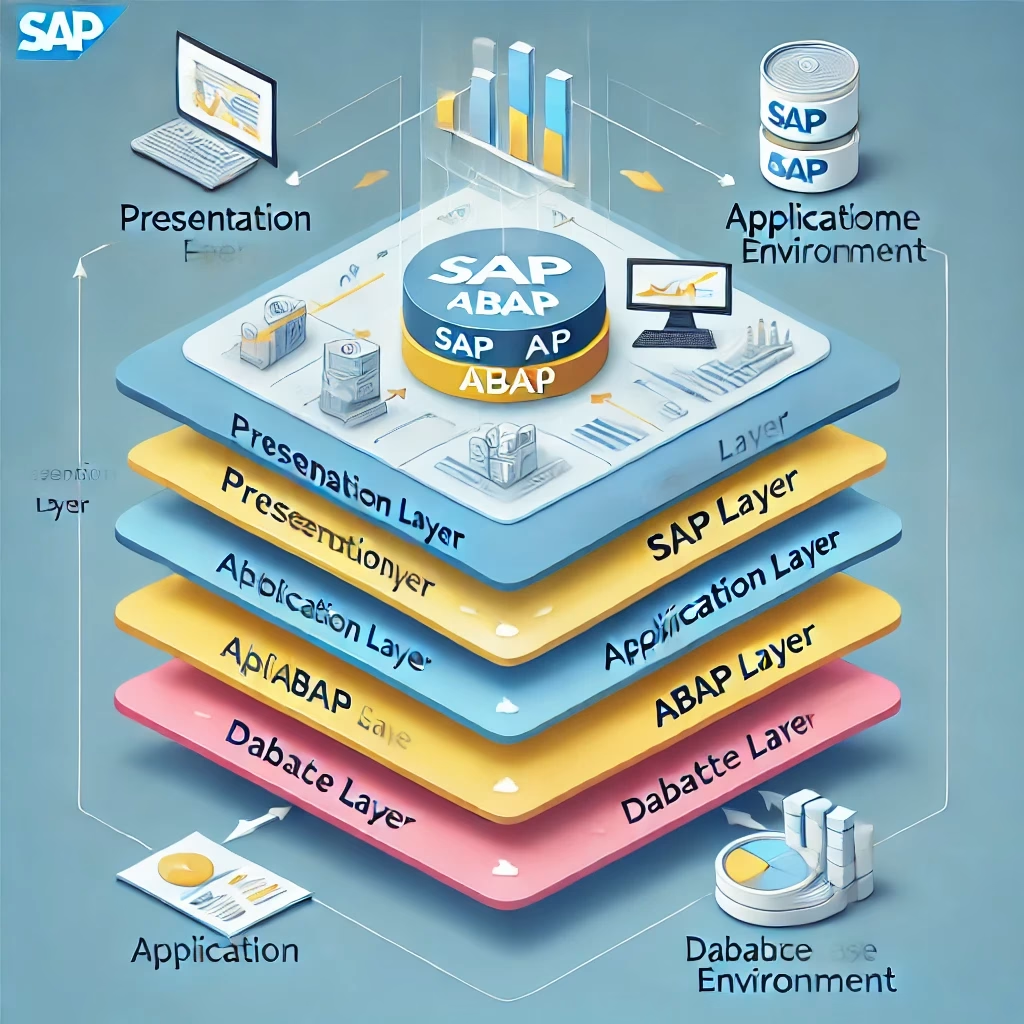Introduction to SAP ABAP
SAP ABAP (Advanced Business Application Programming) is a high-level programming language developed by SAP for building business applications within the SAP ecosystem. It is primarily used for developing custom reports, interfaces, and applications in SAP systems. ABAP is widely utilized in SAP ERP (Enterprise Resource Planning) and SAP S/4HANA solutions to enhance business functionalities.
In this blog, we will explore SAP ABAP, its architecture, key features, and best practices to help developers efficiently use this powerful language.
What is SAP ABAP?
SAP ABAP is a structured and object-oriented programming language that runs on the SAP NetWeaver Application Server. It allows developers to build applications that interact with SAP databases and services. ABAP has evolved over time, introducing modern capabilities such as object-oriented programming (OOP), enhancements, and integration with SAP HANA.
Key Features of SAP ABAP:
- Platform Independence: Runs on SAP NetWeaver, making it compatible across different operating systems.
- Integration Capabilities: Seamlessly integrates with SAP modules like FI, CO, MM, and SD.
- Database Access: Supports Open SQL and Native SQL for interacting with the database.
- Debugging & Error Handling: Offers powerful debugging tools for troubleshooting issues.
- Object-Oriented Programming: Supports classes, interfaces, and inheritance for modular programming.
SAP ABAP Architecture
SAP ABAP follows a client-server architecture, which consists of three main layers:
- Presentation Layer: The user interface (SAP GUI, Fiori) that interacts with the system.
- Application Layer: The ABAP runtime environment where business logic is executed.
- Database Layer: The storage layer where SAP tables and data reside.
This architecture ensures efficient processing and scalability of SAP applications.
ABAP Development Environment
ABAP development is performed in the ABAP Workbench within the SAP GUI. It includes tools like:
- ABAP Editor: For writing and modifying ABAP code.
- SE11 (ABAP Dictionary): For defining and managing database tables, views, and indexes.
- SE38 (ABAP Editor): For creating and managing ABAP programs.
- SE80 (Object Navigator): For accessing all development objects in one place.
Common ABAP Programming Concepts
1. Data Types & Variables
ABAP supports various data types, including elementary types (integer, character, date), structured types, and internal tables.
Example:
DATA: lv_text TYPE string VALUE 'Hello ABAP',
lv_number TYPE i VALUE 100.
WRITE: lv_text, lv_number.
2. Control Structures
ABAP provides control structures like IF-ELSE, CASE, and LOOP for flow control.
Example:
IF lv_number > 50.
WRITE 'Number is greater than 50'.
ELSE.
WRITE 'Number is less than or equal to 50'.
ENDIF.3. Internal Tables
Internal tables store data temporarily in memory for processing.
Example:
DATA: lt_table TYPE TABLE OF string,
lv_line TYPE string.
APPEND 'ABAP' TO lt_table.
APPEND 'SAP' TO lt_table.
LOOP AT lt_table INTO lv_line.
WRITE: / lv_line.
ENDLOOP.4. Modularization Techniques
ABAP supports modular programming using Function Modules, Methods, and Classes.
Example:
CLASS cls_example DEFINITION.
PUBLIC SECTION.
METHODS display_message.
ENDCLASS.
CLASS cls_example IMPLEMENTATION.
METHOD display_message.
WRITE 'Hello from ABAP Class!'.
ENDMETHOD.
ENDCLASS.
DATA: obj TYPE REF TO cls_example.
CREATE OBJECT obj.
obj->display_message().ABAP and SAP HANA
SAP HANA optimizes ABAP performance by utilizing in-memory computing. Key improvements include:
- Code Pushdown: Executing logic at the database level using CDS Views and AMDP (ABAP Managed Database Procedures).
- Optimized SQL Queries: Reducing data transfer between application and database layers.
Example of a CDS View:
@AbapCatalog.sqlViewName: 'ZDEMO_CDS'
@AbapCatalog.compilerCompare: true
@AccessControl.authorizationCheck: #CHECK
@EndUserText.label: 'Example CDS View'
DEFINE VIEW ZDEMO_CDS AS SELECT FROM sflight {
carrid,
connid,
price
} WHERE price > 100.ABAP Best Practices
To ensure efficient ABAP programming, follow these best practices:
- Use Modularization: Break down code into reusable function modules and classes.
- Optimize Database Access: Use Open SQL and avoid unnecessary database reads.
- Implement Performance Tuning: Utilize buffering, parallel processing, and CDS Views.
- Use Exception Handling: Implement proper error handling with TRY-CATCH blocks.
- Adhere to Naming Conventions: Follow SAP-recommended naming standards.
ABAP Debugging and Troubleshooting
ABAP provides powerful debugging tools to analyze program execution:
- Classic Debugger: Step-through debugging to analyze variables and flow.
- New Debugger: Enhanced UI with detailed analysis capabilities.
- ST22 (Dump Analysis): Identifies runtime errors.
- SAT (Runtime Analysis): Monitors performance bottlenecks.
Future of SAP ABAP
With the rise of SAP S/4HANA, ABAP is evolving with ABAP RAP (Restful Application Programming Model) for cloud-based development. Future trends include:
- ABAP Cloud Development: Focusing on SAP BTP (Business Technology Platform).
- Integration with AI & ML: Leveraging SAP AI Core for intelligent applications.
- SAP Fiori and UI5 Integration: Enhancing user experience with modern UIs.
Conclusion
SAP ABAP remains a critical component of SAP development, enabling businesses to tailor their SAP solutions. By mastering ABAP, developers can optimize SAP applications, integrate with modern technologies, and future-proof their SAP careers.
Stay updated with ABAP advancements and leverage its power to build scalable SAP applications!